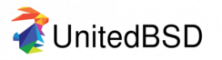- Edited
openbsd internet setup correct ?
rhtoras you should check your router settings as well.
“Only the paranoid survive.”
― Harold Finch
NetBSD VPS , NetBSD , OS108
are you able to ping openbsd.org?
Looking at you ifconfig output, it's worth noting that re0 was only assigned a IPv6 address.
JuvenalUrbino are you able to ping openbsd.org?
Looking at you ifconfig output, it's worth noting that re0 was only assigned a IPv6 address.
i am not able to ping this address
re0 is assigned a ipv6 address but at the installation i assigned an ipv4 too...
- Edited
rhtoras That command-line is wrong--the log-file path is missing the leading /
Anyway, since it looks like dhcpleased is already running, what's the output of these commands:
dhcpleasectl log verbose
dhcpleasectl show interface re0
dhcpleasectl send request re0
sleep 15
dhcpleasectl show interface re0
fgrep dhcpleased /var/log/daemon- Edited
Sorry, looks like dhcpleasectl has changed a lot between 6.9 and 7.2 and those commands just don't exist in the new version anymore. Please try, and show the output of:
dhcpleasectl -l
rcctl stop dhcpleased
/sbin/dhcpleased -d -v -vThe last command will stay in the foreground, so if you want to do ifconfig re0 etc, you'll have to open another xterm window.
rhtoras i wonder why all this hassle in a simple installation. What could have gone wrong?
Well, this has to be some local issue because probably thousands of people are using OpenBSD + DHCP everyday and it works for them all--incl. me. Some things to check:
Restrictive local firewall rules. Temporarily set
pf=NOin/etc/rc.conf.localand reboot. Check if an IP address is assigned.Firewall rules on the gateway/router. Check these too.
Any Accept-Only list on the gateway/router. You can setup a DHCP server on a router to only serve certain ethernet addresses (typically for wireless nodes). Check such a list if present.
Reject-Addresses list on the gateway/router. If your ethernet address is in some sort of a reject-addresses list, then you'll never get an IP address. Some routers have both Accept and Reject lists.
Intermittently faulty cable (unlikely because your
ifconfig re0saysactive, so it was up during the command, at least.)
- Edited
rvp That was what i said too. To be honest i thought it was thwe router from the first time because i had made an installation on openbsd in the past on hard drive and everything wasn't working with this router. Thing is i do not know if a solution can work. So openbad in thiw particular machine wont work right ? I wknder though why netbsd worked just fine with this particular modem. So as i see it, the installation might work only with a wifi dongle...
rhtoras because i had made an installation on openbsd in the past on hard drive and everything wasn't working with this router.
When I ran dhcpleased -d -v on my OpenBSD 6.9 I noticed that it initially output some binary junk before it printed the rest of the debug messages. I don't know if the dhcpleased in 7.2 has this, or other, bugs. So, try the other (older) DHCP client available in OpenBSD:
rcctl stop dhcpleased # stop any running clients
dhclient -d re0 # get lease using dhclientSee if you get an IP address this way.