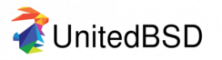- Edited
vazub
Well, I certainly don't need sudoedit for any of its sysadmin use cases. I personally use sudoedit over sudo vim because it preserves all of my plugins and customisations in my .vimrc, syntax highlighting being the main one.
This is why I was wanting to know if @rvp's sued script could mimic this functionality of copying the file to a user accessible directory for editing (with my tricked out vim config) and then move the file back into the system directory where it belongs.