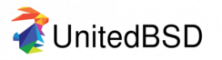I'm new here, nice to meet everyone! I have been using *nix since at least 2009 on and off, but by 2014 I decided to commit to only running *nix based machines. On my main Intel NUC, I run Guix. On my laptop I run Void Linux. I have another desktop, and was thinking of putting NetBSD(It currently runs Win10, which I've only needed for school)on it, since NetBSD gets a lot traction in this community and I would like to learn it. I have experience with pretty much every BSD, just way less with Dragonfly, but I am always trying to learn more.
I was also thinking of putting NetBSD on an RPi4, and I was wondering if there were any caveats I should know about before committing to it. I downloaded Ebihara Jun's image. Currently I have FreeBSD 13 on one SD card for it, but I'd also like to try NetBSD on another SD card I have.
I also have a Pinebook Pro and also another SBC that uses a Rockship board, but the Pinebook Pro just feels off when using NetBSD on it, probably because I didn't install it to the eMMC. So yeah.
Also, another thing about myself. I am currently in school for technical writing, but I am thinking of switching to cyber security. Could the BSDs help me to learn more about cyber security? Anyone with a degree in it here?
Thanks!