- Edited
oui Listning to Spotify now after a reboot and no issues with the sound.
dmesg reports hdaudio0: autoconfiguration error: RIRB timeout >180 times but, eventually it connects
[ 1.035793] hdaudio1 at pci0 dev 27 function 0: HD Audio Controller
[ 1.035793] hdaudio1: interrupting at msi3 vec 0
[ 1.035793] hdafg0 at hdaudio1: vendor 111d product 76e0
[ 1.035793] audio0 at hdafg0: playback, capture, full duplex, independent
[ 1.035793] audio0: slinear_le:16 2ch 48000Hz, blk 1920 bytes (10ms) for playback
[ 1.035793] audio0: slinear_le:16 2ch 48000Hz, blk 1920 bytes (10ms) for recording
[ 1.035793] spkr0 at audio0: PC Speaker (synthesized)..and works perfectly.
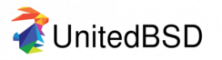



 : 2 DACs; independent speaker and HP; and the inability to shift balance using
: 2 DACs; independent speaker and HP; and the inability to shift balance using 