netbsdnoob I was wondering if any of you people is using NetBSD from a Virtual Machine.
Yes, i've ran a couple VMs for testing stuff. I am not entirely sure it that qualifies though.
netbsdnoob Do you generally use NetBSD as your home workstation?
As i've already said elsewhere my (pretty exotic) graphics setup not being supported will probably force me to stay with Linux for now (at least until i switch to more recent exotic hardware) but given i recently had the displeasure of learning that the latest Devuan (or basically Debian) release seems to have completely broken my default setup (i run multiply X servers on different virtual consoles, which has worked perfectly for ages with little to no config changes) i probably will try running NetBSD at least on my main laptop sometime in the near future. I am pretty fed up with all this so called "innovation" in Linux-land.
netbsdnoob Can you suggest some single board computer pretty powerful (with at least 32GB RAM) and good video capabilities that can run NetBSD?
This kinda sounds like you want a Single-Board-Workstation. You might be better off looking into some ordinary small form factor systems but if it absolutely has to be an SBC there is quite a list at https://hackerboards.com/. I somewhat doubt you'll find one with an integrated webcam though. As far as video acceleration goes there should be quite a bit of hardware supporting this (at least i think the semi recent Mali chipsets commonly found on ARM boards should do). I am not that sure if there is a ton of driver support in that regard though so you'll have to check.
netbsdnoob I mean is NetBSD just for old hardware?
Why would it be? Sure, as *BSD doesn't have the menpower that Linux has expecting a ton of bleeding edge support would probably be a bit overoptimistic but beyond that i don't see any problems there.
netbsdnoob Is there a way to run it on more powerful stuff?
Of course there is: You install it on powerfull hardware (which is a quite subjective thing by the way) and boot it 😉
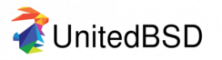

 The one you wrote, I guess. Yes, I still use it, if someone is interested just
The one you wrote, I guess. Yes, I still use it, if someone is interested just