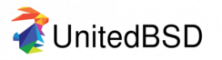- Edited
I don't give up that easily ? ...
Here's a step-by-step guide that allows streaming Netflix media on NetBSD using a intel-haxm accelarated QEMU vm.
Heads-up! Sound doesn't work, but everything else is fine. Please read the rest of this thread for a solution to this!!
Start by obtaining the sources according to chapter 30 on the NetBSD guide. Actually, you only need to fetch and unpack syssrc.tgz
Set-up pkgsrc if you don't already have it.
cd /usr/pkgsrc/emulators/haxm
sudo make
sudo make install
sudo make clean
sudo make clean-dependsOnce done, do update/upgrade your system and install qemu
sudo pkgin update
sudo pkgin full-upgrade
sudo pkgin install qemuNow create the haxm device nodes
sudo haxm-mknodand load the modules
sudo haxm-modloadCreate a virtual machine with enough space
qemu-img create vm.img 8GPick an Ubuntu based distro and boot the live image. I've took Peppermint 7, since I know this image worked for me earlier using qemu-kvm on Linux. Give the machine a rather low RAM, so it doesn't create an unnecessary large swap partition.
sudo qemu-system-x86_64 -boot d -cdrom /path/to/image.iso --accel hax -m 1G -hda vm.imgYou will need to pass the noapic option to the Linux kernel at boot time.
Once running, install the system on the virtual machine and shutdown the vm.
Re-launch the vm, this time give it more RAM to work with
sudo qemu-system-x86_64 -boot d --accel hax -m 4G -soundhw hda vm.imgUnfortunately, and as mentioned sound doesn't work yet. The system boots fine but warns that "could not init 'oss' audio driver" - See below the observations of @JuvenalUrbino
Update the packages in the vm, launch Firefox and enable DRM content. Login to Netflix and voilá, streaming Netflix on NetBSD ?
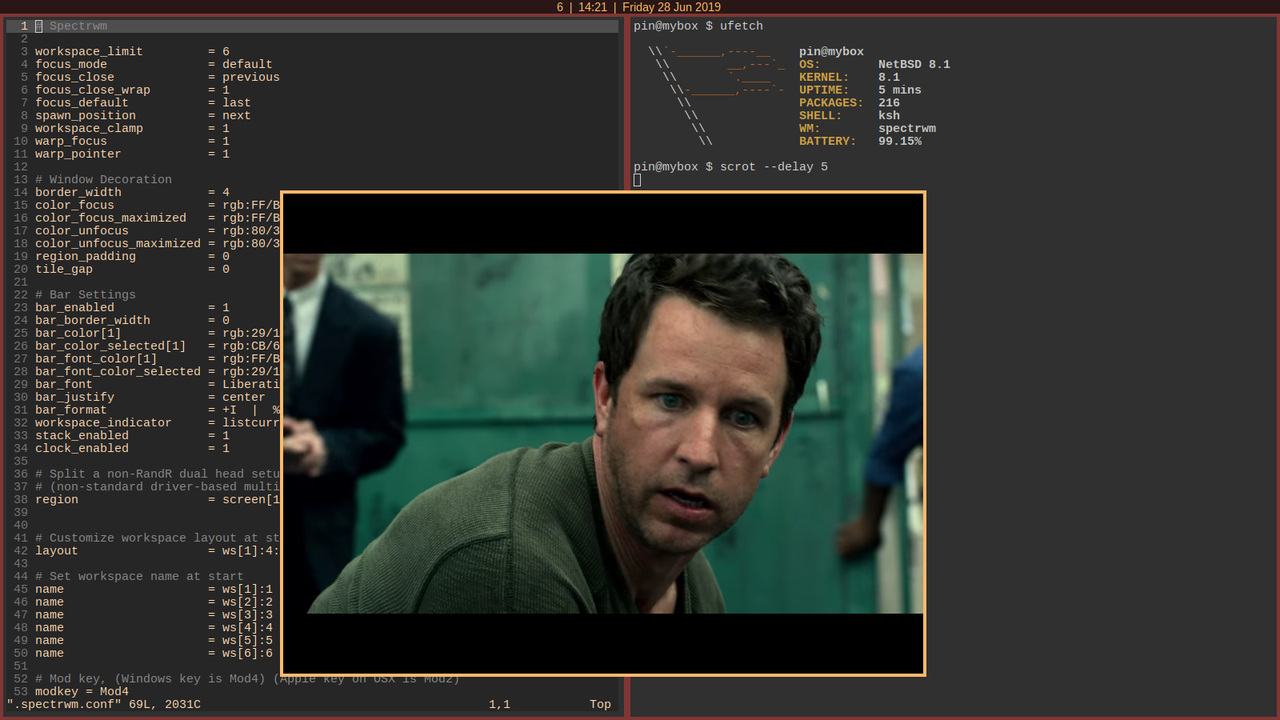
If you want to remove it, start by deleting the vm.img
Then...
sudo haxm-modunload
sudo rm /dev/HAX
sudo rm -r /dev/hax_vm*
sudo pkg_delete haxmOptionaly, you may remove QEMU and its dependencies using pkgin and remove /usr/src and /usr/pkgsrc to free space on your hard drive.
Enjoy!